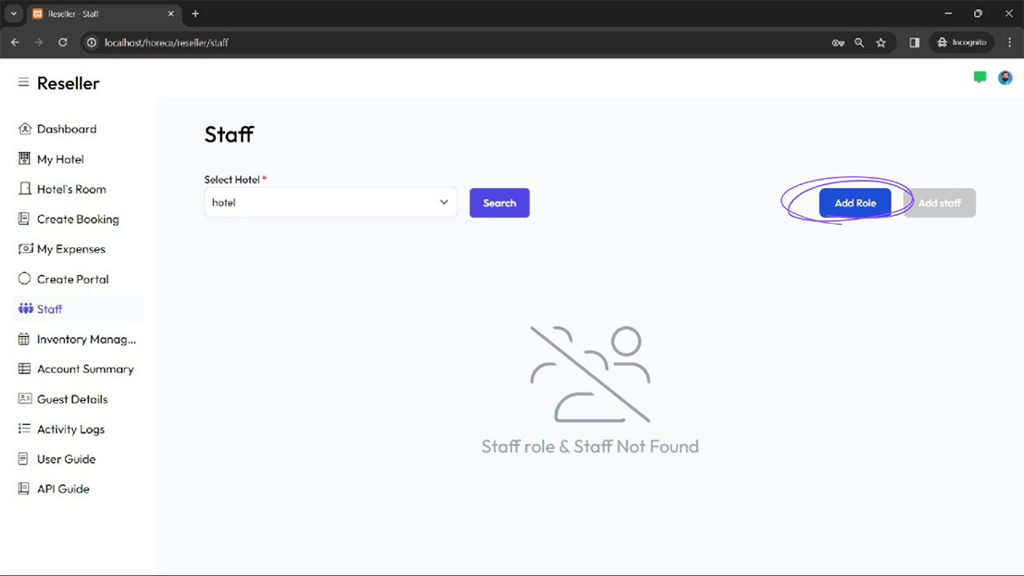Steps to list your property
Are you a hotel or restaurant owner looking to efficiently manage your business online? Become a reseller with HorecaGuardian and take control of your property listings! As a reseller, you can easily list and manage your hotels and restaurants on our platform.
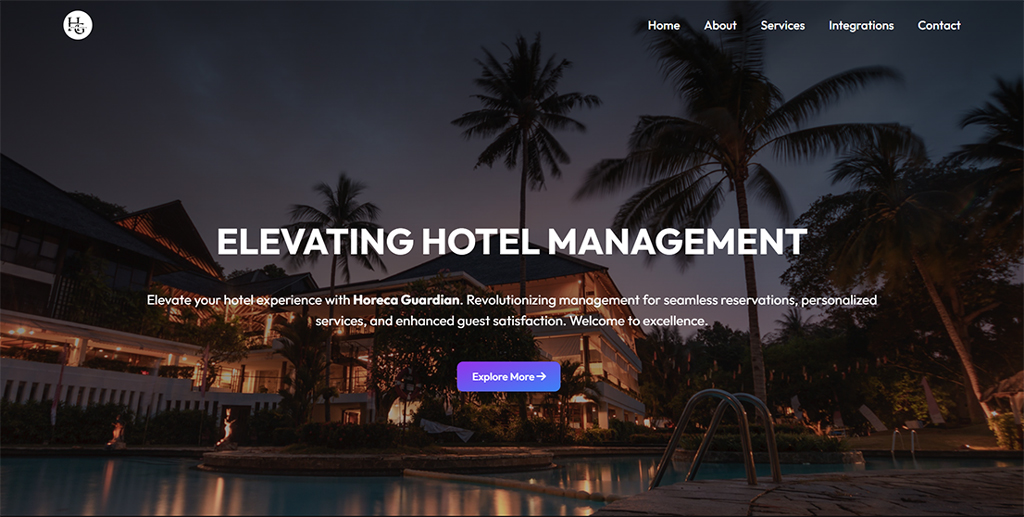
1. Access Horeca Guardian Website
Visit Horeca Guardian Website click here
- Navigate to the Horeca Guardian website by entering the URL in your browser.
- Explore the homepage to understand the services offered.
- Before listing your property, make sure to read all the terms and conditions.
2. Reseller Panel
Create Your Reseller Panel
- Scroll down to the footer section of the website.
- Locate the "Reseller Panel" option and click on it to access the reseller sign-up page.
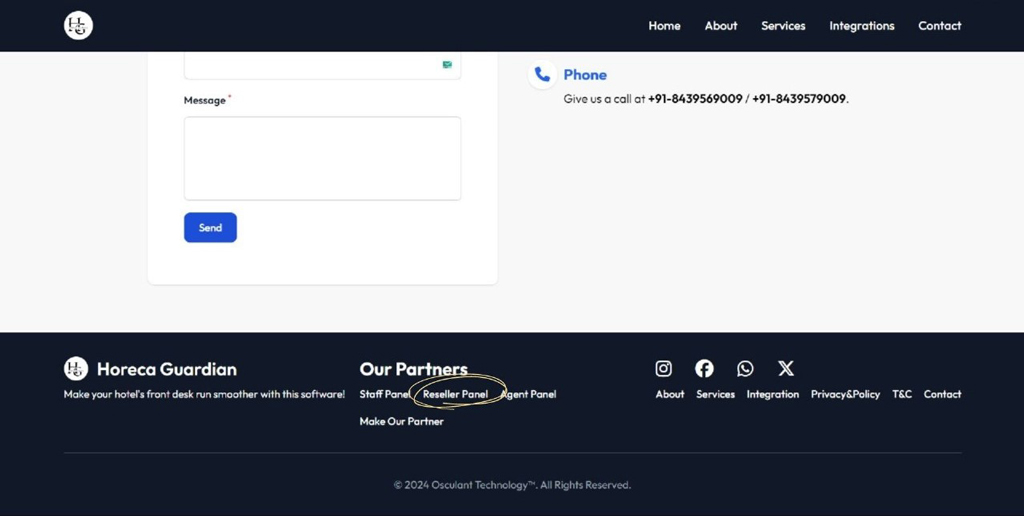
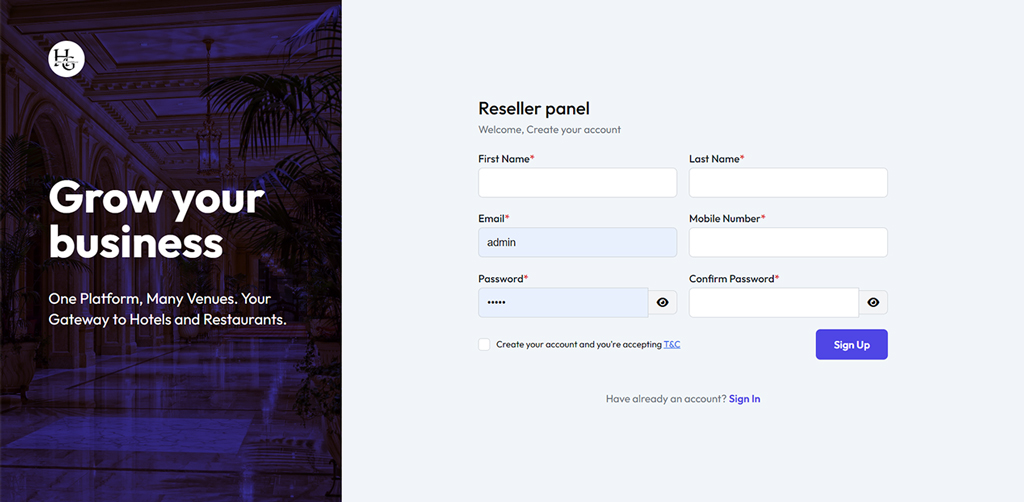
3. Reseller Sign-Up
Reseller Sign-Up
- Fill out the required information to create a reseller account (username, email, password).
- Confirm the account through the provided verification process.
- Please note: Do not use the provided email and number for another hotel or restaurant listing.
4. Access Reseller Panel
Access Reseller Panel
- Log in to your reseller account using the created credentials.
- You can retrieve your login credentials from your email inbox.
- Find the Reseller Panel option in the dashboard and click on it.
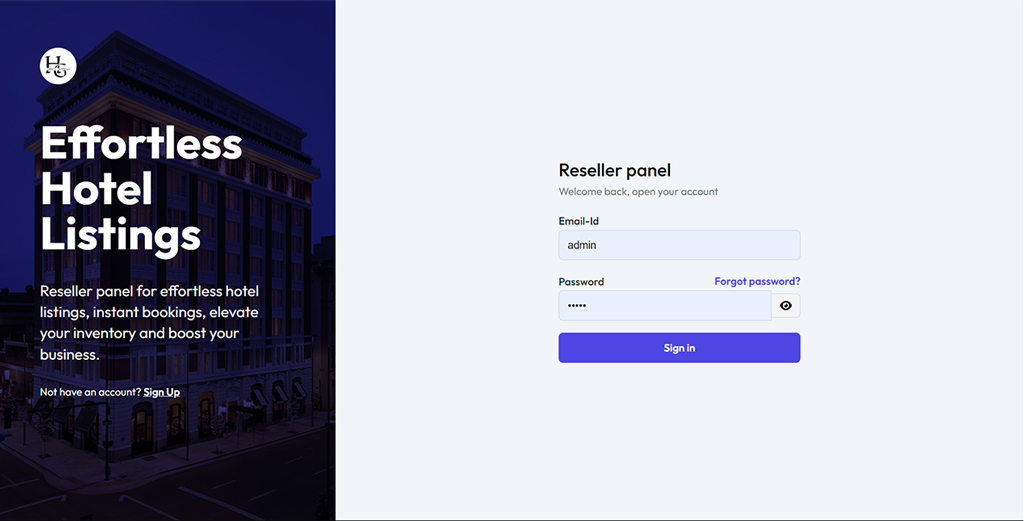
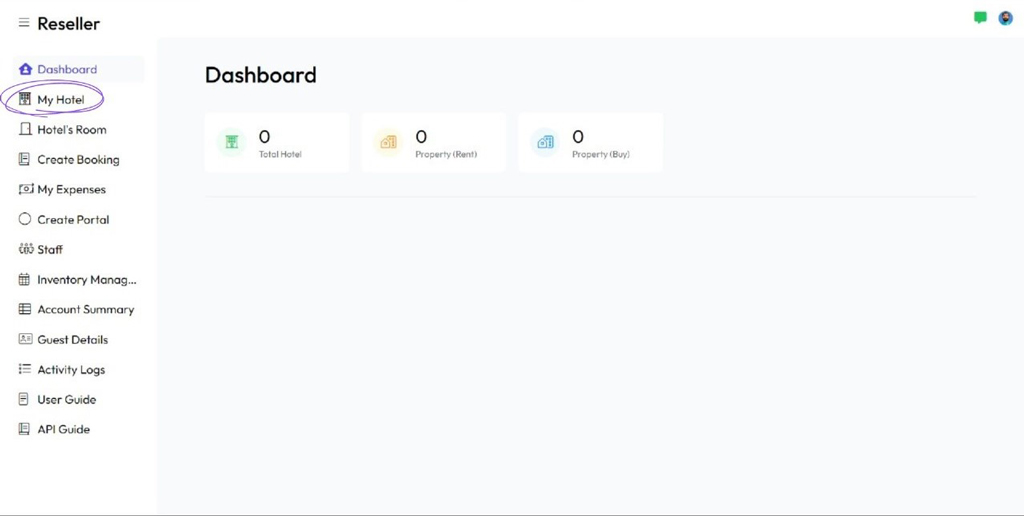
5. My Hotel Page
My Hotel Page
- Inside the Reseller Panel, navigate to the "My Hotel" section.
- Click on the "Add New" option to start adding your hotel details.
6. Hotel Details
Upload Hotel Details
- Fill in the necessary information about your hotel, including name, location, contact details, etc.
- Click on the "Submit" button to save your hotel information.
- Ensure that you provide accurate and up-to-date details to enhance your listing's credibility.
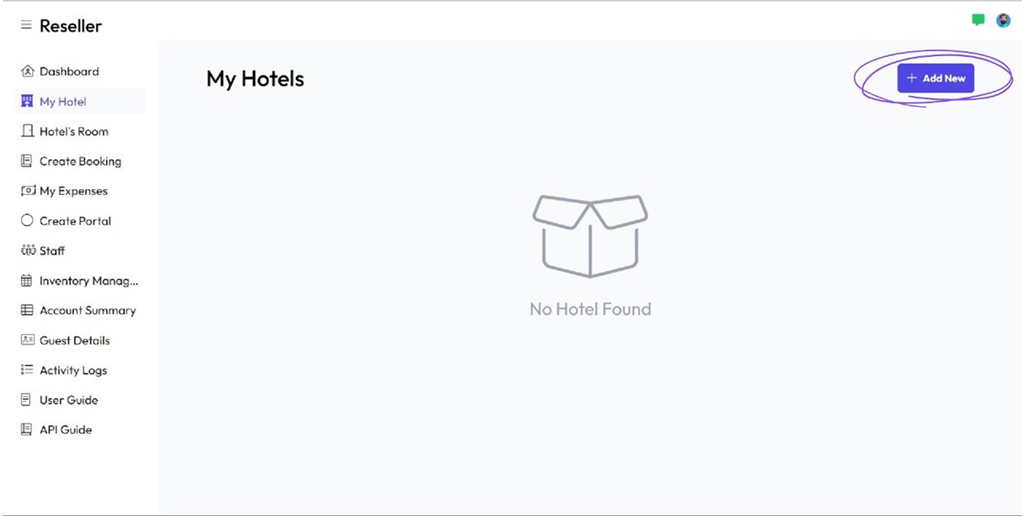
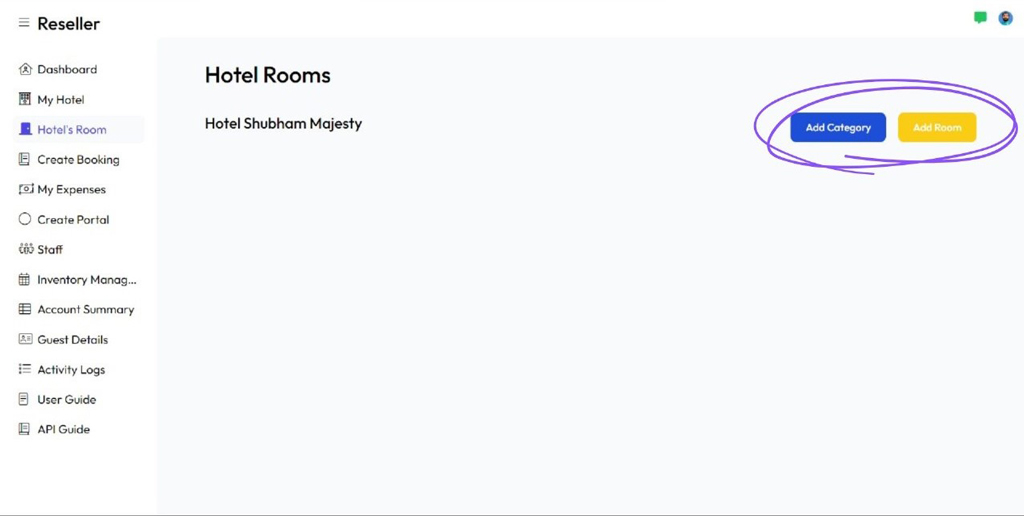
7. Hotel Rooms
Hotel Rooms Upload
- Navigate to the "Hotel's Room" page within the Reseller Panel.
- Add details about each room, including images, amenities, categories and pricing.
- Save the information to showcase your available rooms.
8. Staff Management
Manage Your Staff
- In the Reseller Panel, find the "Staff" page.
- List your staff members one by one, providing their details and roles.
- Save the information to keep track of your hotel staff.